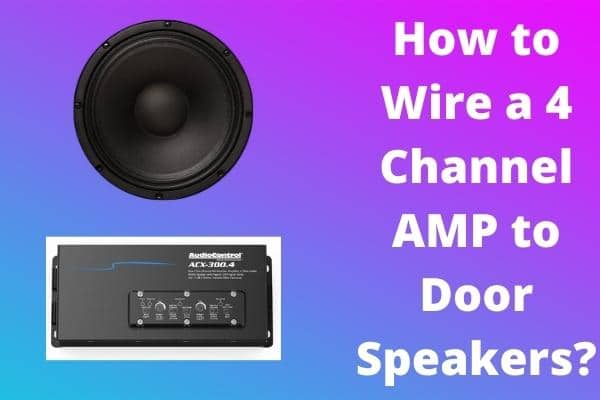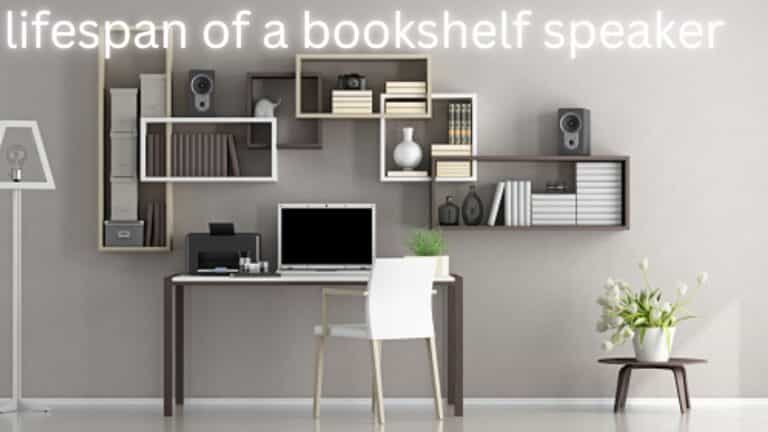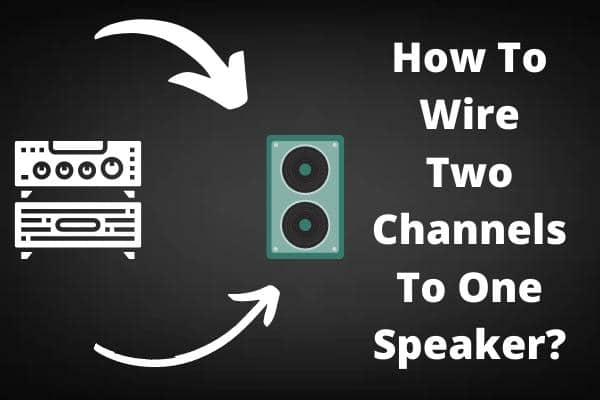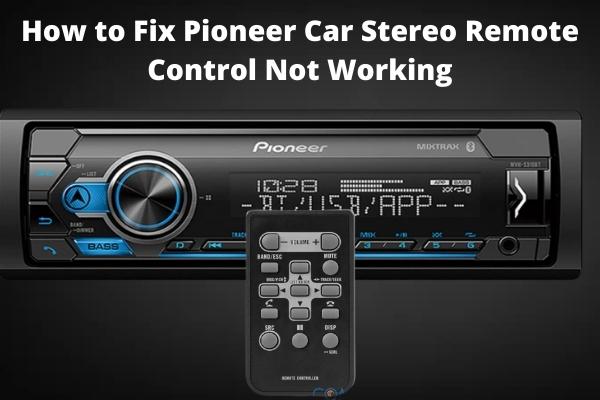
Car stereo remote controls can be customized to work with a wide range of vehicles. If you have a Pioneer high-end vehicle radio with remote control, you may operate the functions and features without using the buttons.
Many users complain that their Pioneer vehicle audio remote is not working. The battery was in good condition and had a charge, but the issue was that the Pioneer Car Stereo remote had to be programmed. If you want to fix pioneer car stereo remote control not working, continue to read!
- What causes a remote control to cease working?
- Is the Pioneer remote control universal?
- How to Fix a Pioneer Stereo Remote that’s Not Working
- Remove the plastic from the battery compartment
- Check Batteries
- Check batteries if the remote does not work in cold temperature
- Check connectivity issue
- The stereo unit is not responding
- Reprogram your device
- Programming The Remote Control
- Conclusion
- Frequently Asked Questions
What causes a remote control to cease working?

Your remote may not be working for a variety of reasons. Physical damage, battery difficulties, and pairing issues are the most common. If you’re a vehicle radio enthusiast, you’ve almost certainly had issues with your car stereo.
Is the Pioneer remote control universal?

Pioneers have played a vital role in the audio world from the early days of the stereo. Pioneer has since expanded its product line to include home theatre systems, vehicle audio, and mobile devices. It is an aftermarket universal remote that may be used without any programming.
How to Fix a Pioneer Stereo Remote that’s Not Working
If your remote control isn’t working, something else is likely at fault. There are some techniques:-
Remove the plastic from the battery compartment
If the remote is brand new, you most likely haven’t removed the plastic tape from the battery compartment. That is the most typical reason individuals complain that their new remote doesn’t work.
A tool knife and scissors must remove the plastic tape from the remote control’s battery compartment. The device is wrapped so that it does not waste battery while in the shop. To make the device function, you must remove it.
Check Batteries

If you’ve been using the remote control device for a while and it unexpectedly fails to work, you should check the batteries.
They can rust over time, preventing them from booting up your gadget. When repairing remote control equipment, always use high-quality alkaline batteries.
Check batteries if the remote does not work in cold temperature
If you live in a cold environment, the battery’s performance will be diminished in the winter. You should always check your remote if it doesn’t work because of low temperatures, especially new ones.
Check connectivity issue
If you saw that the remote control works with other gadgets but not with your car stereo, there may be a connectivity problem. Attempt to use it with another device to ensure no issues.
The stereo unit is not responding
The audio device may stop operating due to overheating or other reasons. You can try again after a few hours of device relaxation. If the problem persists, the pioneer stereo can be softly rebuilt.
Reprogram your device
If your Pioneer vehicle radio remote control continues to malfunction after completing these steps, you may need to reprogram it.
Programming The Remote Control
You may have purchased a new pioneer car radio when the remote control that came with the head unit broke and you needed to replace it. In either case, double-check that the remote and receiver-head unit is in sync.
Many times you can resolve this issue by just programming the remote control. Programming a Pioneer car stereo isn’t difficult, and you can do it manually at home. Here are some steps that need to follow:-
1) Press the On and Off buttons in quick succession, two times total.
2) Then, push the On button again while simultaneously pulling down all of the other buttons on the remote control for around 5 seconds. You will hear a brief feedback beep from the internal speaker if you have done everything correctly.
3) After hearing the beep, push and hold the override button on the remote for five seconds. When you release the override button, you should listen to three more beeps if everything goes well.
4) Wait a few seconds, then hit any volume or track buttons three times before pressing the override button. Hold it down until the beep is heard on the Pioneer remote control that isn’t working.
5) Confirm by pressing the override button one more. The remote control from the pioneer will not operate.
Conclusion
Pioneer’s high-performance audio, video, and accessories, such as remotes, cables, and car speaker grilles, are focused on producing the ideal in-car entertainment experience. Pioneer offers customers an aftermarket upgrade for practically any vehicle today.
The article will show you how to repair or program a failed Pioneer car audio remote. Once you have all the necessary ingredients, this method is simple and takes around 5 minutes.
Frequently Asked Questions
How do you reprogram a pioneer radio remote?
Turn on the device you’re programming manually. Press and hold the “code search” button on your Pioneer remote. After selecting your component, release the “code search” button and progressively press the “on/off” button on your remote until your component goes off. Click the “enter” button on your remote.
How do I pair my pioneer receiver remote?
Hold the white Receiver button while pressing and holding the 1. 4 seconds, holding both down. Input your 4-digit TV code, which you should have already checked up.
Is there a reset button on a pioneer radio?
Yes. The reset hole is located next to the USB port. Press a button on the inside. Use a pin or paper clip to press the reset button because you can’t reach the button with your fingertips through the hole.
What does ATT mean by pioneer?
Att is a short form of ATTENUATE used if you want to reduce your stereo’s volume instantly. You should hear a very faint sound from your stereo, which usually goes away when you increase the volume or press the ATT button on your stereo again….try it if it works fine. Otherwise, get it fixed.