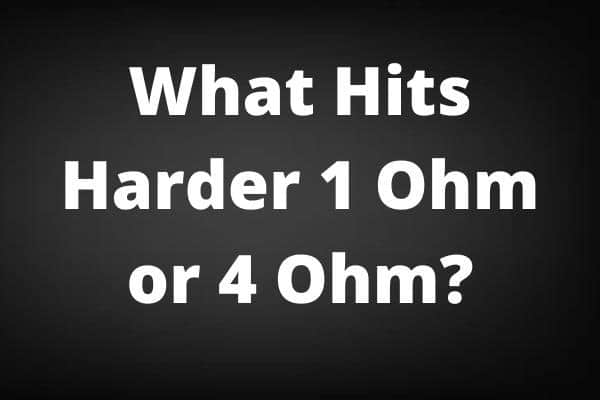Don’t you just hate it when your jbl headphones won’t turn off suddenly?
You’ve tried everything. But nothing seems to work.
I know the feeling. Most individuals have these troubles with their JBL headphones, not because they have poor-quality headphones. But here’s the interesting thing; it’s simply due to a minor software bug.
The good news.
You don’t have to purchase a new headphones whenever this problem arises. There are a few things you can do to address this problem.
It’s easier than you think; I’ll walk you through the process.
Reset Your JBL Headphone

To begin with, a simple reset is all you need to do. This effectively resets the JBL headphone’s internal memory to factory defaults, erasing any defects or issues preventing it from working correctly.
Most importantly. Resetting it might be different depending on the type of your JBL headphone. Get familiar with the three most popular JBL headphone reset methods:
- The first method is to hold down the Power and Play buttons for 1 minute.
- Hold the Volume + and Volume – buttons for 5 seconds to reset the phone.
- Hold down the volume + and volume – buttons simultaneously for 1 minute to use the third reset procedure.
For what it’s worth, if none of these methods works for you.
Your headphone model may need a different way of resetting. If this is the case, visit the JBL website and go to the “Support” section, then “Customer Service,” then “Guide to Reset,” then “Other Helmets.” Finally, click “Show me the reset method” for the model of your product.
Completely Drain Your JBL Headphone Battery

Also, there’s another way; this involves just letting the battery drain. Draining the battery is a time-wasting but also an effective method.
In other words, let your JBL headphone battery completely drain till it shuts down. Then, you may charge your JBL headphones with your charger by connecting them to a power source using the charging cord that came with your gadget.
After that, by pushing the power button on your headphones, please wait until your JBL Bluetooth headphones are wholly charged before switching them back on (a full charge takes around two hours). Then try switching on your JBL headphone once more, and after it has been turned on, switch it off immediately after.
Switching on your headphone should then resolve the issue. If this is not the case, you might think about resetting your JBL wireless headphones.
What should you do if your jbl headphones won’t turn off despite your efforts?
Needless to say, If your JBL headphones still won’t switch off or the issue reoccurs, the only option is to contact JBL support. It would seem, in this scenario, that the problem might stem from a severe software or hardware failure that necessitates the assistance of an expert.
Frankly, I would recommend you contact JBL customer service here whether your JBL headphones are protected by warranty or not. They will then be able to provide you with information on the cause of the breakdown and the choices open to you based on your issue.
And another thing.
If your helmet is still under warranty, you may contact the reseller store’s after-sales support for faster assistance. They will, indeed, get the brand and do everything that is required to return you a working helmet.
Finally, It’s also possible to have an independent repair for your helmet if the manufacturer’s guarantee no longer covers it.
Conclusion
In summary, the American company JBL is known for its dependable, comfortable, and effective helmets. As a result, problems like this aren’t exactly common.
However, figuring out how to fix your JBL headphone when they don’t turn off is a valuable skill. The trick is to reset your headphone or let the battery drain.
But don’t just take my word for it; give it a try and leave a comment.
Frequently Asked Questions
How do I force my JBL headphones to turn off?
You may turn off your JBL headphones by pushing the power button on the right earcup. An audible signal will let you know that your headphones have been removed.
• Place pressure on the up and down volume buttons on the right earphone cup and hold them for a few seconds.
• Relax your grip on the button. An audible signal will be heard after the JBL headphones have been reset.
How do you repair Bluetooth headphones that won’t turn off?
All you have to do is reset your headphone.
There is a universal approach to resetting most Bluetooth headphones, even if each brand’s method is somewhat different.
• Find the on/off button.
• Apply pressure on the power button for a few seconds.
• Apply pressure on the button down until the Bluetooth headphone’s LED indication turns blue or red.