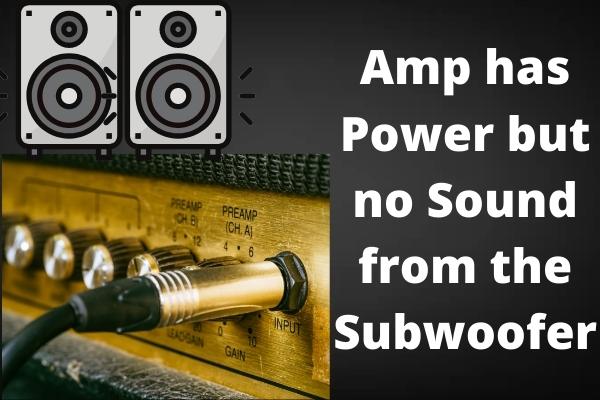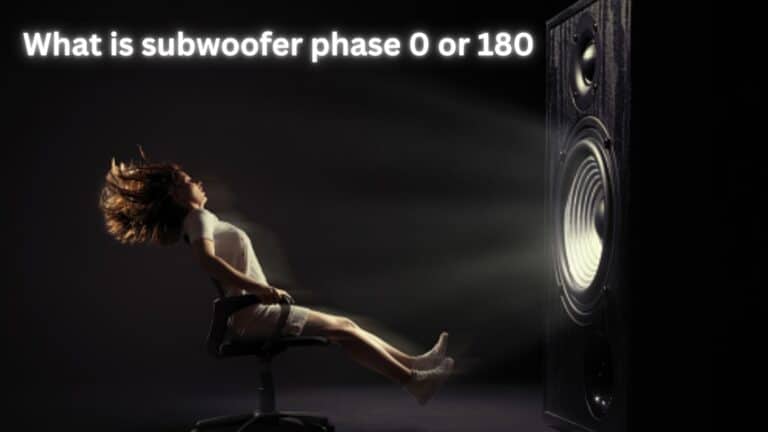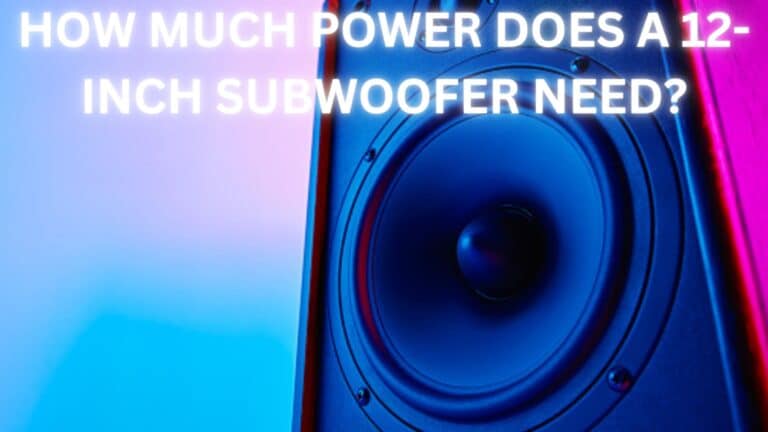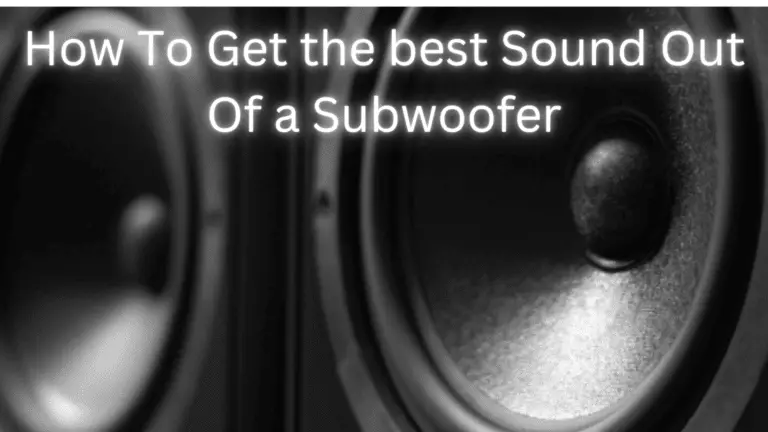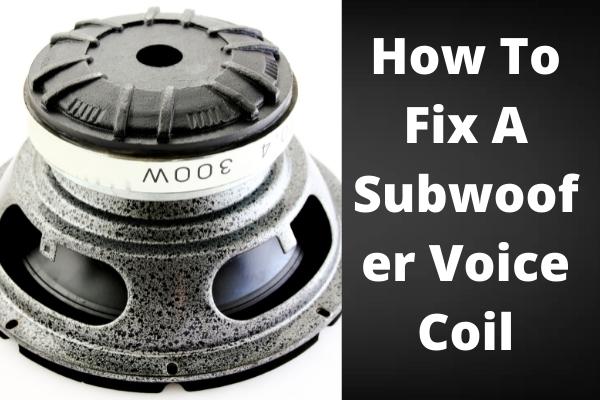
Speakers can be blown for various reasons, i.e., amplifier clipping, too much volume, or too much time at a high intensity). As disappointing as it is, low-quality speakers or other circumstances can cause blown speakers. After spending so much effort searching for and installing a speaker, you may feel misled by its limited lifespan. We are here to let you know how to fix a subwoofer voice coil?
To repair your blown subwoofer, remove it from your vehicle, repair or replace any damaged parts, then glue/wire it back together. Depending on the problem, this technique might range from simple to challenging.
Before repairing a blown subwoofer, determine how damaged your speaker is, how long it will take to repair it, and whether it is easier or more cost-effective to replace it. Let’s see if it makes sense for you to try to repair a blown subwoofer.
- Causes of the blown subwoofer voice coil
- Signs of the blown subwoofer voice coil
- No Sound
- Deteriorated Sound
- Assess cone movement
- Assess Resistance
- Steps to fix the subwoofer voice coil
- Test the voice coil
- Examine the Speaker Cone
- Detach the speakers
- Disconnect the voice coil and speaker cone.
- Replace the voice coil
- Assemble the speaker frame
- Reassemble and repair any remaining components.
- Conclusion
- Frequently Asked Questions
Causes of the blown subwoofer voice coil

Subwoofers can blow for a variety of reasons. Our professionals will handle the most common issues in this section.
1. Excessive or too much power is one of the most common causes of a blown subwoofer. Our team emphasizes the difference between a subwoofer’s peak power output and its RMS in the test. If you exceed a specific volume and bass level for an extended time, you will have a blown speaker cone or subwoofer.
2. The RMS wattage is a safe value that allows you to play your content for a longer period. Your subwoofer’s peak or max power is the amount of power it can manage in short bursts, and it is not recommended to play the subwoofer at this level for an extended period.
3. Your subwoofer may blow due to distorted signals. A distorted signal means that the music or audio is unclear, and we prefer to turn up the volume and bass to obtain a better picture of what’s wrong. However, it will simply aggravate the situation and may increase the damage.
Signs of the blown subwoofer voice coil

There are numerous signs that a subwoofer is blown, and you may need to repair it for it to function properly. Sometimes your subwoofer isn’t blown, and something else is causing sound distortion or no sound.
The following are some of the obvious signs that would let you know whether your subwoofer is working or not!
No Sound
Check if the audio signals are reaching the subwoofer accurately or not. When an audio carrying wire is destroyed, you may hear no sound. It is blown if your subwoofer is getting power and audio signals but not producing sound or bass.
Deteriorated Sound
If your subwoofer produces distorted sound, likely, it is partially blown. Sometimes sound does not distort at low volumes, but when the volume is gradually increased, it begins to distort, and the distortion increases continuously with the increase in loudness. At high volume, you may notice distortion rather than sound.
Assess cone movement
Remove the lid to access the subwoofer cone and test its movement. Move the cone with both hands, being cautious not to use too much force. Your subwoofer is blown if the cone does not move at all or moves more than usual. If it normally travels yet the sound is distorted, this is also a sign of a damaged cone.
Assess Resistance
Using a multimeter is one of the finest ways to test your subwoofer. You may quickly verify the current state of your subwoofer if you have this gadget. If the resistance value does not remain constant, your subwoofer’s cone is most likely blown.
Steps to fix the subwoofer voice coil
A variety of problems can arise with speaker voice coils, which can sometimes be repaired. Typically, larger, more expensive loudspeakers can be repaired more readily; smaller ones, unless you’re lucky, are not repairable:
Test the voice coil

Before you begin, you should carefully inspect every aspect of your subwoofer! To begin, examine the voice coil to determine whether it is blown.
The voice coil is an essential component that amplifies the current flowing through the speaker.
To test the voice coil, you can use a multimeter and a very simple procedure. Connect the speaker terminals to the multimeter and observe the results. If the meter displays any resistance, the voice coil is still working; however, if the meter shows no movement, your coil is most likely damaged.
Examine the Speaker Cone

If the voice coil is in good form, you might consider moving on to the next component, the speaker cone. It is frequently designed on a suspension system so that it may be easily assessed.
I. Gently push the speaker cone along its sides and across the speaker’s diameter. The cone should sink into the ground before returning to its original position. If the cone remains hard, your speaker cone has been damaged.
II. A tear can be repaired with glue and a paper towel. It isn’t a perfect solution, but it’s simple. Remove one layer of a two-ply paper towel. Cut the paper towel to fit the tear. The tear should be covered by a paper towel that is large enough but not too wide.
III. Spread Elmer’s glue on the paper towel patch to cover the rip. The glue should saturate the paper towel without becoming excessively runny. The adhesive paper towel patch should be carefully pressed onto the speaker. Finally, smooth it out in the speaker using a non-serrated butter knife. Repeat the technique for the rear of your speaker.
Detach the speakers
Now that you’ve discovered the cause of the problem, it’s time to address it. The first step is to disconnect the speakers from the subwoofer.
Remove the speakers from their normal location with a screwdriver. Then, remove the associated wires as well. But make a mental note of which cables go where. As a result, the subwoofer will produce scratchy noises.
After you’ve separated the wires, separate the frame that surrounds the speaker. You must first remove its adhesive. To remove the glue, use a little knife or a tester edge.
The thing must be razor-sharp. Keep one thing in mind. The frame’s edges are readily damaged. So be cautious.
Disconnect the voice coil and speaker cone.
It’s now time to separate the voice and speaker cones. You can do this with a tester edge or other sharp object. Using the object, carefully remove the voice coil from the cone. Carefully cut all of the terminal wires. Don’t be in a hurry. Keep all of the other elements in a separate location.
Replace the voice coil
It’s time to mend! Clean any dust or debris stuck between the voice coil gap with an air compressor. One of the key components of a subwoofer is the voice coil. That is why it must be addressed as soon as possible.
If you believe there is a problem, take a new voice coil and replace it with the old voice coil. A spider is another component found in subwoofers.
You must wrap the component around the new coil. Place the speaker cone and spider in their proper positions after that. Make sure to firmly glue the cone and allow it to dry for 24 hours.
Assemble the speaker frame
Repeat the process with the adhesive on the surrounding components of the speaker frame. Place the frame and the speaker cone in their proper places.
Reassemble and repair any remaining components.
Everything has been repaired and completed. It’s time to put everything back together. Connect the old terminal wires to the new coil wires using a soldering iron. Every other component should be reattached to its original location. And now we’re done!
Conclusion
Before removing and replacing a purportedly defective subwoofer, go through these fast procedures (similar to when your audio system isn’t making any sound) to identify and repair the problem.
Before starting, make sure that all equipment, including the subwoofer, is turned off. It would help if you never connected or disconnected any cords while anything is turned on, should something be damaged inadvertently. We hope that know you will know about How To Fix A Subwoofer Voice Coil?.
Frequently Asked Questions
Why do I hear a voice in the subwoofer?
The crossover to the subwoofer and the frequency at which it is adjusted determine whether or not you hear the voices coming out of the subwoofer. If the crossover is set lower than 87Hz, you will not hear voices from the subwoofers, and if it is set higher, you will begin to hear them again.
Can you repair a speaker voice coil?
It is possible to change the coil in some cases. It is necessary to find an exact replacement – some firms provide replacement speaker coils for units that need to be repaired. The replacement coil may come with specific instructions for that speaker.
How do I fix my subwoofer sound?
Turn up the volume on the subwoofer. Check that the speaker settings on the audio system or TV are properly adjusted to use the subwoofer.
IMPORTANT: Depending on the speaker settings, the subwoofer may be disabled. Changing the speaker settings may help to address the problem.
What does a blown subwoofer sound like?
First, turn down the level and start listening to the audio. Increase the loudness and bass gradually, paying close attention to the sound. If it’s distorted, your subwoofer is partially blown; if there’s no sound, it’s surely entirely blown.
Why has my subwoofer stopped working?
If your subwoofer stops operating, it was likely blown. To test, unplug and re-plug the subwoofer. If it still doesn’t work, try switching the amp’s input from AUX to SUBWOOFER. If it does not work, the subwoofer is most likely blown and must be replaced.
What happens when a subwoofer blows?
Subwoofers are most typically blown when too much signal is sent to the automobile audio amplifier. When there is too much signal, it causes “clipping.” As a result, the signal is “clipped,” which might harm the amplifier and subwoofer.
Why does my subwoofer smell like it’s burning?
Well, this happens due to the voice coil on the subwoofer. The voice coil is a device that receives sound impulses from the amplifier, after which the conversion process occurs within the unit.
Why is my speaker connected but no sound?
If your Bluetooth headphones are not producing any sound, you must enable the Media Audio setting. In Android, check associated devices by selecting your Bluetooth headphones from the list. On the next screen, you must enable Media Audio.
How do I fix no sound on my speakers?
1. Examine the speaker connections.
2. On the remote control that controls your audio receiver, press the “Volume Up” button.
3. Check that your receiver is set to the correct input.
4. Unplug any headphones that are connected to the audio receiver.