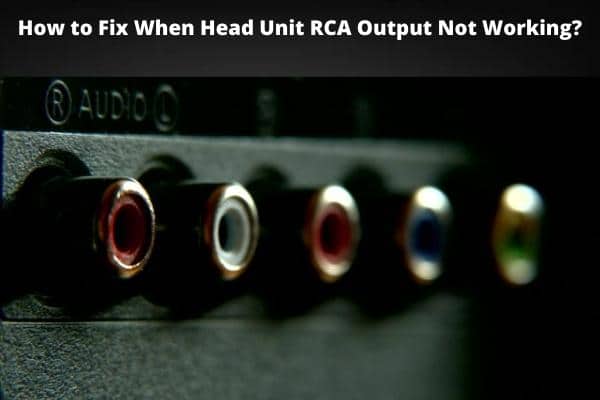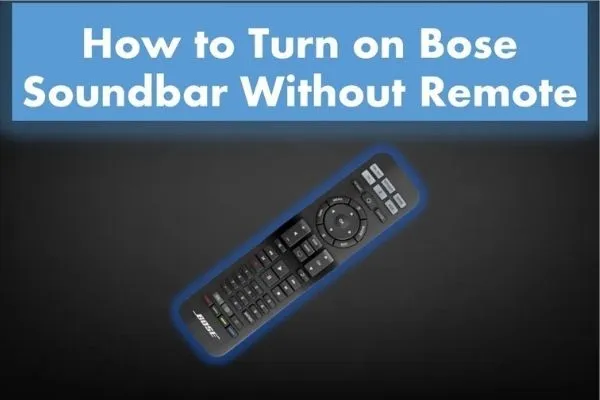
Many Bose soundbar and home theater systems include voice control technology, allowing you to enjoy hands-free access to your music at any time – what you need to do is just ask! However, music is only the beginning.
You get access to unlimited additional tools but unfortunately, we have got no power button to turn on Bose soundbar without a remote so let’s learn “How to turn on the bose soundbar without remote”.
In short, you have got no power button if you want to turn on the Bose speaker or soundbar. The access for this power button is in the remote so the only way to turn it on is the power button on its remote.
Imagine you are all set ready for enjoying a movie and suddenly you find that your Bose soundbar remote has stopped working or you lost your Bose soundbar remote and you won’t be able to turn on your expensive Bose soundbar.
Oh! Your hard-earned money has gone in vain.
So you must have made a lot of searches and may have read multiple posts and articles to get to know how to power on their soundbar.
Hold on! Your search ends here… I have got the solution.
Let’s dig into the details of How to turn on a Bose system without using bose remote…
- 6 ways for How to turn on bose soundbar without remote:
- Make Use Of The Universal Remote Control:
- Purchase A Replacement Bose Remote:
- Bose Control Space Remote Application:
- Use Optical Cable or HDMI-CEC to control your Bose System (SPEAKER/SOUNDBAR):
- Create Your Own Bose Speaker or Soundbar Remote:
- Using Remote Of Your TV
- Final Thoughts
- How to reset Bose soundbar 300, 500, and 700 without a remote?
- Conclusion:
- Is it possible to use a universal remote with a Bose system?
- What’s wrong with my Bose remote?
- Why won’t my Bose Soundbar power up?
- Can I use the TV remote to operate the Soundbar?
- What are the key differences when comparing a Bose system and a soundbar?
- What is the sound touch app?
- Has Bose system added Bluetooth?
- How to turn on bose solo 5 without a remote?
- How to connect bose Soundbar to wifi without a remote?
- How to power on bose Soundbar without a remote?
- How to connect bose Soundbar to tv with optical cable?
6 ways for How to turn on bose soundbar without remote:
Suppose you have lost your Bose Soundbar remote and you need to turn on the Bose soundbar. No need to panic at this point because you have got the following options:
- Make Use Of The Universal Remote.
- Purchase a replacement Remote.
- Create Your Own Bose Speaker or Soundbar Remote.
- Bose Control Space Remote App.
- Use the remote of your TV.
- Use HDMI-CEC to control your Bose Speaker System.
All these techniques are briefly discussed in this article.
Make Use Of The Universal Remote Control:

First and foremost techniques that would always please you.
Universal Remote Control is the one that is suitable for all devices. It has the ability to control multiple devices. I guess most of you have this universal remote control in your homes. If not so, no need to panic, a number of universal remote control is easily available at a reasonable price in the market and you can buy them on Amazon.
If your Bose system remote control stops working and you have somehow lost it you have got Universal Remote Control. It is so far the best solution in such situations.
If you want to operate your Bose system or soundbar or speaker add a universal remote control to your useful products list ;), the remote that emits IR (infrared) is preferred. Remember, the universal remote that use the commands of RF (radio frequency) fail to operate Bose Soundbar system. Bose speaker system provides perfect audio and will add the power to audio that you would love to have if you use the remote that emits infrared.
Programming Instructions for Universal Remote Control
It is suggested to go through the instructions regarding the programming of Universal
Remote control when you are using it for Bose system for Speaker or Soundbar. If you find a code list i.e. the list of codes regarding the steps you should take when using it for Bose Soundbar or Speaker system.
Give an attempt at each code, and you will find the code that is best in this regard and will help you out in controlling your Bose Soundbar or speaker system.
Note: Availability of Code List in all Universal Remotes is not mandatory. Some may have no code list.
Purchase A Replacement Bose Remote:

In case you have lost your original Bose remote for your soundbar and speaker system, and you are not willing to use Universal Remote Control, don’t worry you have the opportunity to buy a replacement remote from Bose Website else you may contact the local Bose helpline or bose corporation near you, the bose corporation is the one that will provide you a better solution.
Instead of buying new remote controls; go for the Bose Replacement and I assure you that you will love and enjoy using this remote. Switch the control of Bose Soundbar to Bose Replacement remote. So it is the time you should say Good Bye to your congested Lounge Table and save time from figuring out which remote for which device.
Be rest assured, you will have the best possible experience and enjoy every bit of entertainment using this replacement bose remote.
Bose Control Space Remote Application:

When you have a mobile in your hand then why go and buy a new bose remote control system, simply go to your play store or app store and search for “Bose Control Space Remote Application.”
Oh Wow! Bose is providing its own app to help you get rid of all the problems with the remote control system. Yes! Turning on the Bose Soundbar without the use of a remote made it easier for all… Let’s see how?
This app not only lets you turn on the Bose Soundbar but also allows you to control networked Bose Professional System Components wirelessly.
How is this app helpful?
It has a number of functions that can be personalized for each and every user. This application supports the following functions:
- Turning on/off the Bose Soundbar.
- Volume Setting.
- Mute Mode.
- Source Selection.
- Parameter Setting.
Now you must be thinking of the cost of this app. Don’t Worry, it is free yet helpful for all. This app is specially designed for all those using Bose Professional Networked electronics e.g. Soundbar system. For your convenience, this application is available to provide you with intuitive and personalized wireless control.
In case you are an advanced user, you have got the privilege to see the collection of control panels. What will this do? This will mimic specific zone arrangements in a facility.
So don’t forget to download this application and enjoy its amazing features. Free best experiences are guaranteed!
Note: You know what you don’t have to create an account for using this application. simply enable this application without an account and this will definitely please you.
Use Optical Cable or HDMI-CEC to control your Bose System (SPEAKER/SOUNDBAR):
CEC (Consumer Electronic Control) is available on the majority of modern HDMI device/s. If your soundbar or speaker system and additional device (s) (such as a TV, Blu-ray player, cable box, etc.) are connected via HDMI connection, look for HDMI-CEC options in the menus of each device. When such devices’ remotes are enabled, they may control the volume, mute, and power of your system.
Note: Depending on the brand, CEC may be identified to in the system menu by a different name.
Procedure
Hold on for a second and see how you can set up HDMI-CEC on or off.
All you have to do is to go to the Bose control space app and you will see in the upper right corner an option of settings. Check out the settings option. There you will search for the power section. Search for the power section and simply scroll down in the Power section and check out for Advanced CEC and there you will reach an option Advanced CEC.
Oh great, you have turned on/off HBMI-CEC. 😉
Try this and this will please you and let you enjoy your favorite shows, videos, and audios.
Create Your Own Bose Speaker or Soundbar Remote:
If you want to program your remote, no need to worry. Come let’s see how it works. You have to go through simple steps as mentioned below:
Procedure:
Go to your Bose Control Space Remote. Check out the upper right corner, you will find Settings. Reach out to the settings option. In settings, area checks and find the area mentioning Universal Remote Area. I suggest you choose TV for the purpose of programming your remote. To program the system to control additional devices, select Configure (i.e. cable box or Blu-ray player). To connection of the Soundbar Universal Remote to the soundbar, select Advanced. You will see this will ultimately result in pairing a remote control.
Here you go… You are done with the programming of your remote controls and it is going to work at it best. Enjoy your amazing experience using this technique.
Try your programmed remote and enjoy the experience.
Using Remote Of Your TV
Yes! Time to get rid of the cluttered coffee table and figure out which remote to use. Let’s try another amazing trick that would never fail to please you. Do you know? The amazing thing about this technique is it has nothing to do with the brand of your device e.g. TV that will be connected to your soundbar. So now don’t stuff your mind by keeping track of multiple remotes for multiple devices, use one remote for all purposes. Connect multiple devices to one remote and control the audio of all connected devices with one remote.
All you have to do is create a connection between your Soundbar or speaker to a device like a TV via Optical Cable or HDMI via ARC and you are done. Control all the power functions, say, power on, power off, volume up, volume down, mute, unmute and the list goes on in the connected device and the soundbar.
To set up your device say TV’s audio output. This will enable you to adjust the volume of your soundbar and connected devices using your remote and enjoy every video and image without worrying about anything. After you’ve configured the output, you may connect the soundbar or speaker with either a digital optical connection or an HDMI cable. After that, you’ll be able to use a single remote to control both your connected TV and soundbar /speaker and do multiple functions say power on, power off, etc.
Note: Once you turn off or unplug your TV, your soundbar system will simultaneously be turned off 🙂 so why not let this another technique please you.
Final Thoughts
I am sure this article ended your search and added a lot to your knowledge and if you are facing issues regarding turning on and using your Bose Soundbar 700 or speaker system without a remote, I am hopeful that your queries must have been resolved in this case.
I am sure that this article changed your perception about nothing can be done if you have lost your bose remote and will definitely work for you. This article sums up all the methods that work in case of any issues regarding your device Bose Soundbar or speaker system working without a remote. For sure these are applicable to the majority of Bose Soundbar models and this will be very helpful for you in this regard.
Now try using techniques to enjoy the world-class audio for video or image you want to watch without any interrupting. You are now all set to make your home a theater and enjoy!!!
How to reset Bose soundbar 300, 500, and 700 without a remote?

If your Bose soundbar stops working or you find issues using it, it is better to reset it. Resetting the Bose soundbar is easy, but it becomes difficult if you don’t have a remote. If some people lose it or cannot repair it, the main issue arises.
But you can still manage to reset your Bose soundbar. You can reset it with the help of a universal remote or connect it with a remote application on your phone. Then you can easily manage to reset your Bose soundbar.
Reset a 300, 500, and 700 Bose soundbar. It is compulsory to remove it from the Bose music account. Then after resetting, you can add the Soundbar back to the Bose music account.
For resetting these soundbars, turn them ON.
- For soundbar 300, press the play/back and volume down buttons for 5 seconds on your phone’s application.
- For soundbar 500, press power and skip the forward button for 5 seconds on your phone’s application.
- For soundbar 700, press power and skip the back button for 5 seconds on your phone’s application.
Then you will see that your Soundbar turns OFF. After rebooting, you will see a glowing light that shows you have reset your Soundbar.
Conclusion:
We created this guide to help you turn on your Bose 300, 500, and 700 soundbars without using a remote. Even if you can’t locate the remote or it seems to try these options are malfunctioning, you still have choices.
Don’t hesitate to try these options to ensure your Bose system continues functioning without a hitch in your viewing experience. You shouldn’t let turning your speakers on and off or navigating the other controls on the remote cause you any anxiety.
You can easily customize the settings of your Bose speakers by trying out each option.
Is it possible to use a universal remote with a Bose system?
Infrared (IR) remote controls can be used to operate your system. There is no requirement for you to modify any settings in your system. The infrared (IR) remote control sensor on your system’s front must always be clear.
What’s wrong with my Bose remote?
Check the batteries in the Bose remote if it is malfunctioning. Use alkaline batteries instead of the old ones. The voltage produced by the rechargeable battery is lower. Zinc-based batteries are not strong enough to power the Bose remote.
Why won’t my Bose Soundbar power up?
Always use a working power outlet and ensure the power cord is plugged in. A wall switch may be required to activate the outlet, in which case it must be activated. If you plug in another electronic device, like a lamp, you can see if the outlet is functioning properly.
Can I use the TV remote to operate the Soundbar?
Once you’ve connected the Soundbar to your TV’s audio output, you can adjust the volume with the remote. After configuring the output, you can hook up the Soundbar with either a digital optical cable or an HDMI cable. Doing so will allow you to control your TV and Soundbar with a single remote.
What are the key differences when comparing a Bose system and a soundbar?
Bose systems are 2.0-ready, intelligent, small, and transportable. The sound quality from a TV is typically subpar when using these Bluetooth speakers. On the other hand, a Bose soundbar is a multi-channel device that features robust drives, woofers, and tweeters. You can choose from a 3.1-, 5.0-, 7.0-, or 7.1.4-channel setup that all has the potential to produce high-quality audio.
What is the sound touch app?
The SoundTouch app gives you the most flexibility regarding how you interact with the speakers. It allows you to manage multiple units independently (in terms of volume, presets, and power) or as a unified whole. The presets can also be accessed directly from the speakers or via remote control if you don’t have an Android, iDevice, or computer handy.
Has Bose system added Bluetooth?
The Bose TV sound system is an all-in-one soundbar that dramatically improves the audio quality of your TV shows. There are a few places you can’t set up this Soundbar. The speaker is Bluetooth enabled so that you can stream your music wirelessly.
How to turn on bose solo 5 without a remote?
If you have lost your Bose Soundbar remote, don’t worry – there are a few methods you can use to turn on your Soundbar without it.
One method is to use the buttons on the Soundbar itself. If your Soundbar has power, volume, and input buttons, you can use these to turn on the Soundbar and adjust the volume.
Another method is to use the remote of another device, such as your TV. If you have a TV that is compatible with your Soundbar, you can use the TV remote to control the Soundbar.
Finally, you can use a universal remote to control your Soundbar. If you have a universal remote compatible with your Soundbar, you can use it to turn on the Soundbar and adjust the volume. Please read the above article if you are still unable to turn on your Bose soundbar. I have written a detailed guide.
How to connect bose Soundbar to wifi without a remote?
If you want to connect your Bose soundbar to wifi without a remote, you can use the Bose SoundTouch app. The SoundTouch app lets you control your Soundbar’s settings and music playback from your smartphone or tablet.
To connect your Soundbar to wifi using the SoundTouch app, make sure that your Soundbar is connected to power and turned on. Then, open the SoundTouch app and follow the on-screen instructions to connect your Soundbar to your wifi network.
Once your Soundbar is connected to wifi, you can use the SoundTouch app to control your Soundbar’s settings and music playback. You can also use the app to add new music services, such as Pandora or Spotify, to your Soundbar.
I hope this guide was helpful! If you have any questions, please don’t hesitate to ask.
How to power on bose Soundbar without a remote?
There are many ways to power on your bose Soundbar without a remote. In the article, I explain them. For more information, see the article above.
How to connect bose Soundbar to tv with optical cable?
If you want to connect your Bose soundbar to your TV with an optical cable, you’ll need an optical audio cable.
To connect your Soundbar to your TV with an optical audio cable, make sure that both your Soundbar and TV are turned on. Then, connect one end of the optical audio cable to your TV’s “Optical Out” port to “Optical Out” port.
Next, connect the other end of the optical audio cable to your Soundbar’s “Optical In” port. Finally, use the remote with your Soundbar to select the “Optical” input.
Once you’ve done all of this, your Soundbar should be connected to your TV, and you’ll be able to hear the sound from your TV through your Soundbar.