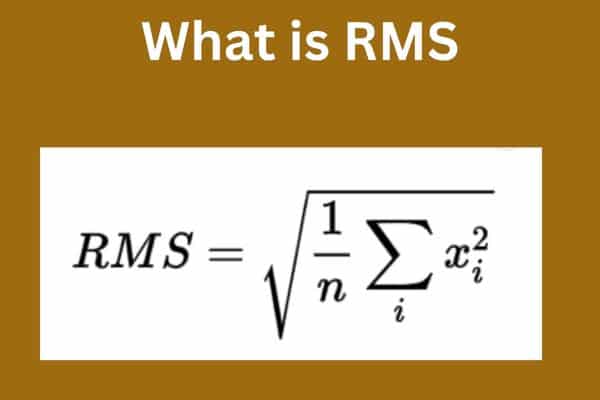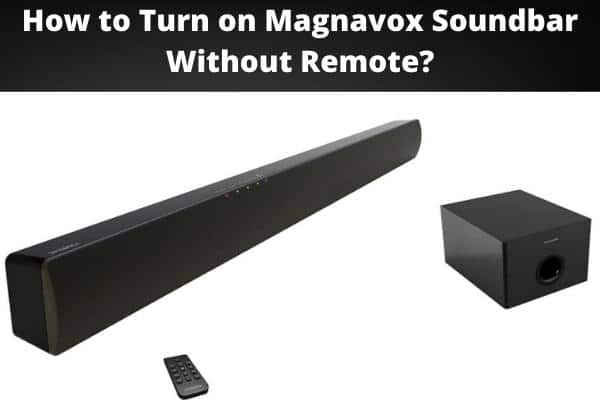TV speakers are the worst. If you’ve recently bought a TV, you will realize that most televisions are well equipped with the latest video and optical technologies: OLED, Plasma, LCD. This is one of those posts where we talk about them.
Shouldn’t they also have the newest stereo sound technology? You’ll be surprised to find out that these TVs have terrible speakers. Horrendous sound system, I tell you. The internal speakers are just…ugh!. Like… how hard is it to include better sound into the system?
- The Deal with TV speakers
- Is there any TV with excellent sound quality?
- Why Does New TV Equal Bad Sound Quality?
- Connecting Your PC Speakers To The TV
- Bluetooth
- How To Connect Speakers To Your Tv with Bluetooth
- How To Connect Speakers To Your Tv with Headphone Jacks
- Why RCA cables?
- How To Connect Computer Speakers To Your Tv Using RCA Jacks
- What you need
- The How-To
The Deal with TV speakers ![]()
It’s no joke that most TVs out there have the worst quality when it comes to sound. This is why this article shows you exactly what to do when it comes to a situation like this.
It’s just normal for a high-quality television to have a high-quality speaker. What’s the use of a high-definition print with no good sound quality to back it up? It’s weird to have a TV without a speaker these days. Many TVs these days use computer speakers, but most people don’t know how to connect speakers.
Fortunately, this article has been written to help you
Unfortunately, it doesn’t work like that. Although these TVs come with built-in speakers, their sound quality is a total letdown most of the time.
Who knew built-in or internal speakers could be so bad? Sometimes it comes out weak; other times, it’s like there’s barely any volume button on your Tv.
It might be hard sometimes, but the trick is to use computer speakers for the sound instead.
Is there any TV with excellent sound quality?
Unfortunately, this is an overall experience. New Flatscreen Tvs often come with pretty mid or low-level sound quality. The speakers inside these new TVs sound flat. It’s true; a tv without a speaker sounds horrendously dull.
So older TV sets should have excellent sound quality, right? Wrong. Older Tv sets come with far worse speakers. This is where PC speakers come in to save the day and give you the sound you deserve. Yes. PC speakers.
If you’ve heard the sound that comes out from a relatively cheap television, then you know that they sound far better than the latest and most expensive television you can lay your hands on.
This guide aims to show you how to connect PC speakers to your television effectively.
Why Does New TV Equal Bad Sound Quality?
Every new flat-screen television comes with the latest innovative audio sound technology. But sometimes, the latest doesn’t equal excellent audio quality. TV speakers are still a little behind on their time when it comes to sound. To connect pc speakers to the tv properly and have excellent audio output, you need to consider these things.
You may carry out the most extensive online research to see which TV has the best audio quality and carefully examine them at the showroom. But at home, you’ll find out that your new TV comes with a low volume and sometimes soft distorted, and static audio sounds. In-built speakers suck.
Heartbreaking right?
Well, here are a few reasons why your modern Tv sounds and will sound nothing like you want it to:
- Every house layout is different. And yours may be more prominent with no provision for acoustics. Hence, leaving you with a low-volume TV. It’s not about the speakers at this point.
- There may be various noise distractions in your house that your new TV audio can’t compete against.
- Sometimes, it may be because you never really paid attention to the audio quality at the showroom, like almost every other person who focuses on the visuals, size, price, etc.
- They might have played a movie with its sound altered, or they could pick a select few films that naturally has excellent dynamic sound. That way, you’ll be able to judge the quality of the speakers succinctly in the showroom and not know that the audio was probably altered
Regardless of the circumstances that resulted in you going home with a TV with mediocre audio quality, you should note that there’s a small and sometimes cheap speaker that produces weak audio inside that beautiful modern TV.
It might have been better if the speakers were mounted correctly. But most times, they are dumped wherever they fit in the television, disrupting the sound, which causes the speakers not to function correctly.
These speakers, most of the time, need a little nudge.
Connecting Your PC Speakers To The TV
Since normal external speakers can’t be directly connected to the TV, the next best thing is to learn how to connect without having to dismantle the TV or, worse, return it because of poor sound quality.
That said, there are mainly three ways to connect pc speakers to your Tv:
Bluetooth![]()
Modern TV sets often come with Bluetooth transmitters in them. This transmitter is what helps you connect the computer’s external speakers to your Tv. They are wireless and easier to use than output jacks.
To connect pc speakers, follow the instruction below.
How To Connect Speakers To Your Tv with Bluetooth

This is the most accessible mode of connection, and if you’re familiar with how Bluetooth works, you’ll agree. This method is easy for those who aren’t familiar with Bluetooth. This is why it’s the first method on our list. This is not important, but to enjoy the best surround sound, you need to find somewhere with great acoustics that will compliment your stereo system. This method allows for a remote control too.
It’s also because you don’t need a digital audio output jack or anything
You do not need cables except the one that connects your speakers to the wall. What you’ll need are:
- Bluetooth-enabled external speakers
- Power outlet (This is necessary if your speakers aren’t battery-powered)
- Tv (It is also imperative that your Tv has Bluetooth connectivity. Which is to enable further a smooth digital audio output and also because it won’t work if you don’t anyway) unlike a cabled speaker that needs an output jack, this is different and wireless
The following are the procedures needed to connect PC speakers to your Tv via Bluetooth:
- The first step is placing your speakers wherever is convenient for you. You need to consider if your speakers are battery-powered or if they need to be connected to a power outlet.
- Next, you need to make sure your speaker’s Bluetooth is discoverable. There are different methods of turning on your speaker’s Bluetooth and ensuring they are discoverable. But this method varies depending on the make of your stereo speakers. This is why you’ll need to check your owner’s manual to know how yours works.
- Select the Bluetooth pairing option on your television. Like with the stereo speakers, there are different ways of doing this, but you need to check your tv manual.
This will guide you on how the Bluetooth function works and the digital audio procedure. The Tv will then discover your Bluetooth speakers.
There’s an entirely different setting on your Tv if you’re using surround speakers. Don’t forget to turn down your TV volume as the sound outputs may be thunderous. Follow these instructions to connect speakers, and you’ll be done in no time.
If your television doesn’t come with a Bluetooth function, there’s the option of connecting a Bluetooth Adapter to your Tv’s headphone jack.
Headphone Jacks:

Connecting speakers to your Tv.
How To Connect Speakers To Your Tv with Headphone Jacks
This is also a simple way to connect a PC speaker to your Tv and achieve a great sound system. The following are what you’ll need for this method:
- Tv (Must have a headphone jack)
- Computer Speakers ( If it’s not battery powered, should be placed close to a power outlet)
- Connector Cable ( one end of the connector cable should have a 3.5 mm audio headphone plug. It’s essential that the 3.5mm audio is strong enough to withstand the connection.)
- Power Plug
The following are procedures needed to connect your computer speakers to your Tv utilizing headphone jacks.
- The first step is placing your speakers wherever is convenient for you. You need to consider if your speakers are battery-powered or if they need to be connected to a power outlet. This will also go a long way in helping the surround sound.
- Connect your headphone jacks to the Tv headphone jack output. Your Tv should be turned off.
- Connect the other end of the connector cable to the input port on your speaker. the audio RCA output would come out smooth and make your speaker sound like a concert
RCA Jacks
Not all televisions come with an RCA connector. Most, on the other hand, come with HDMI cables. But if you have this connector, then this method is perfect for you. An RCA cable goes a long way in achieving the ultimate sound. Unlike requiring a 3.5 mm jack, you would need something more significant and more prolonged.
Why RCA cables?

This is because it will further enhance the audio output and increase soundbox quality with less stress. Don’t underrate RCA cables. They are far better than built-in speakers and receivers.
How To Connect Computer Speakers To Your Tv Using RCA Jacks
What you need
For this method, you’ll need the following :
- Tv (Must have RCA Jacks)
- Computer Speakers using RCA output (Your PC speaker should be available)
- Connector Cable ( one end of the connector cable should have two RCA jacks that go into the Tv)
- Computer Speaker from with the audio output should go through ( If it’s not battery powered should be placed close to a power outlet)
The How-To
The following are procedures needed to connect your computer speaker system to your Tv using RCA jacks. RCA jacks are like output jacks, only more sophisticated. For excellent surround sound and smooth audio, always go with RCA Jack.
- The first step is placing your speaker system wherever is convenient for you. You need to consider if your speakers are battery-powered or if they need to be connected to a power outlet.
- Connect your RCA jacks to the Tv RCA jack output. The red RCA jack should be placed in the red port on the TV. Your TV should be turned off.
- The other side of the red cable should be placed in the port tagged Right on the speaker.
It is crucial to ensure that you follow the correct procedures. You also need to ensure that you make use of the perfect speakers that suit you.
Hence consider the size of the room, the kind of audio or videos you watch, your preference on surround sound, the amount of money you have available, and so on.
So, go on, enjoy.