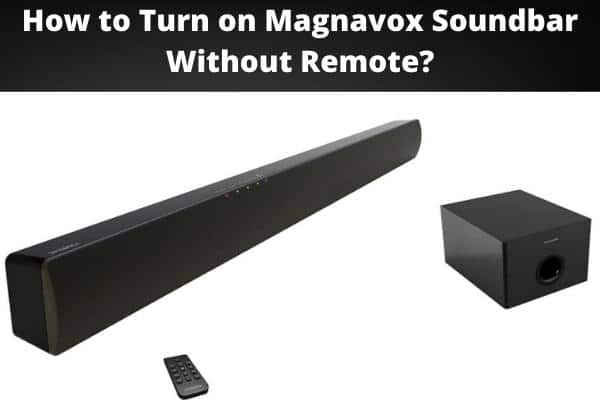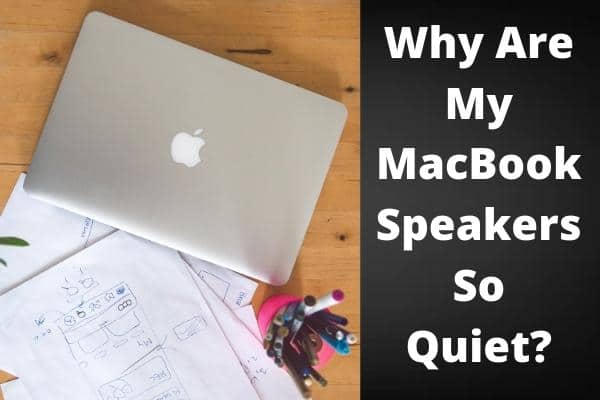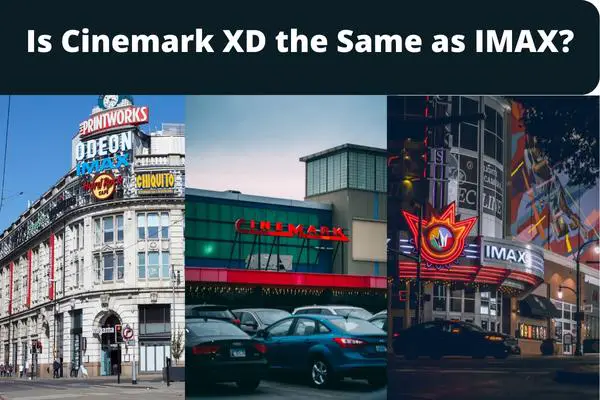Headphones have gained a lot of admiration in the past few years. They are convenient to use and can be carried anywhere. They are very useful if you are in a meeting or a public place. You can connect them with your laptop, mobile phone, computer, etc.
Mostly, these headphones are available wired as well as wireless. This is because both of these headphone types are convenient to use. However, usually, people prefer wireless headphones because you can easily connect them with Bluetooth without worrying about any wires.
Beats Solo 2 wireless headphones are one of the most popular headphones nowadays. This is because they are very stylish and easy to use. But, for some time, beats solo two wireless customers have been facing problems turning them on.
A lot of complaints have been heard about these headphones that Beats Solo 2 Wireless Won’t Turn On. But, don’t worry, this is not an unresolvable problem. Here, we will help you resolve this issue and turn them on again. But, before getting into detail, we will first go through the performance of these headphones.
What to know about beats solo two wireless headphones
Beats solo two wireless headphones are delivering amazing features. You can use them with your laptop, PC, mobile phone, and even with your LCD. They support Bluetooth that you can quickly connect with other devices Bluetooth.
Due to being wireless, you don’t have to tackle with the wires. So you can listen to your favorite music and watch a movie while staying comfortable. This brand has many more headphones ranges but beats solo two is gaining popularity.
The sound quality is amazing and has good battery life. Although these headphones come in a range of expensive headphones, they are worth the cost. In addition, these headphones can fit your head and don’t slip easily from the head.
Issues regarding beats solo two wireless

Although beats solo, two wireless are good and high-end headphones. But, there are some issues regarding these headphones. Through our research, we have noticed that many people have faced a similar issue in their beats solo two headphones.
Although being fully charged, sometimes these headphones won’t turn on. Most of the people found this issue very disturbing and tried a lot of methods but failed. Some people also complained that sometimes only one side of the headphones works and the other won’t.
Reasons behind this issue
There can be several reasons behind beats solo two wireless not turning on. Here, we will discuss a few common issues that can turn off your headphones.
- First of all, it might be possible that the device you are connecting with the headphones has any issue. For example, maybe a device like a laptop, PC, or mobile phone is incompatible with your headphones.
- Maybe your headphones have any issue in its system. Every headphone has a system of wires inside it. Maybe the wires got attached and had a short circuit. Mostly, there are five wires inside the system, and if any 1 of them gets damaged, it can disturb the working of the headphone completely.
- Your beats solo two won’t turn on if they are not charged enough. Sometimes there is an issue with the charging cable, and your headphones don’t get power properly. It can also lead to turning off the beat solo two headphones.
- Another reason behind this issue can be the insertion of dust in your device. Dust can ruin the functioning of the headphones and make them turn off. So make sure that you put your headphones in a safe place and clean them regularly.
- Always buy a quality gadget, in case your headphones are not good quality, you can face these issues. This problem can be due to bad manufacturing or any issue held during manufacturing.
- Wireless headphones are connected by Bluetooth only. Therefore, if the Bluetooth system of your headphones or device you are connecting has any issue, you can face this issue.
How to resolve this issue?
Till now, we have known the reasons that can cause an issue in your headphones and won’t let them turn on. Now comes the main question of how to fix this issue. You can follow different methods to resolve this issue.
Usually, there can be any reason, and maybe one specific solution won’t work for you. That’s why we listed all the possible solutions, and we are sure that one will work for you.
1. Restart beats solo two wireless headphones

One of the easiest and most worked solutions is restarting your headphones. Restarting the headphones will change the headphone settings to default. In case you unknowingly changed the setting, it will get resolved by restarting
For restarting or resetting your beat solo with two wireless headphones, you can follow the below steps.
- First, ensure that your beats solo two headphones are not charging or connected to any device.
- Now press the power and hold it for 10 seconds.
- Then release the power button after exactly 10 seconds and wait for a while.
- After some time, you will notice that the LEDs on your beats solo two wireless headphones will start to blink.
- First, the white LED will blink, and then the red LED.
- This blinking of LEDs will continue three times, indicating that your beats solo two wireless headphones are resetting.
- Once the LED lights stop blinking, it means that your headphone has restarted.
Now check whether the problem has been set and sound is playing. If the issue continues, then read our net point.
2. Reconnect Bluetooth

The following method reconnects the Bluetooth on your headphones and other connected devices. Bluetooth is the main source that provides sound in your headphones. If Bluetooth creates a problem, your beats solo two headphones won’t turn on.
- Go to your mobile or laptop settings.
- Now look for the option Bluetooth and click on it.
- Search the name of your headphones, i.e., beats solo two wireless in the available devices.
- Then click on the option forgot the device.
- Now repair your headphone’s Bluetooth to the device.
3. Try several button combinations

Another solution for this issue is trying a different combination. Pressing different buttons can only fix this issue if you have first-generation beats solo 2 wireless headphones. Following are the combinations that you can try:
- Press the power button plus b-button for 120 or 10 seconds whether the USB cable is plugged in or not.
- Press the power button plus volume down for 120 or 10 seconds whether the USB is plugged in or not.
- Press the power button plus volume up for 120 or 10 seconds whether the USB is plugged in or not
More solutions
If you don’t find any useful solution, you can also try the below solution.
- Try the Holding power button method for a few seconds.
- Try plugging in/out a 3.5mm audio cable.
- Try troubleshooting the sound of your devices.
- Also, try upgrading the battery of your headphones.
Conclusion:
Beats solo two wireless headphones is an amazing gadget with a fantastic performance. In addition, these headphones are very portable and light in weight.
Most people face the only issue with these headphones is that they are not turning ON even at full power.
There can be several reasons behind this issue, but the main concern should be resolving this issue. You can opt for different methods to resolve this beats solo two wireless headphones. For example, try restarting the headphone, checking the Bluetooth setting, or upgrading the battery.
In the end, after reading this article, we hope you succeeded in turning on your Beats Solo 2 wireless headphones.