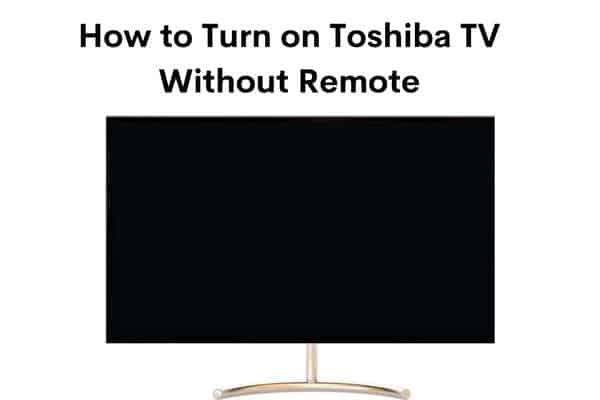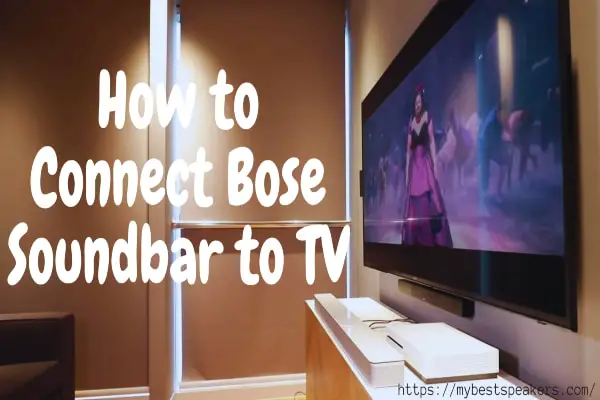
Do you know how to connect Bose soundbar to TV? For years, Bose soundbar has presented quality audio systems for your house. Their systems, speakers, and soundbars are always sent, especially for movies and music.
There are a lot of people who are still not sure about soundbars installation. And they think it’s not easy connecting to your TV, but that’s not the case is simple.
Let’s look at how it is simple to connect Bose soundbar to the TV. So you will have amazing audio. You must follow a few simple steps to connect the Bose soundbar to the TV. So, keep on reading and find them all here!
Best ways to connect Bose soundbar to TV:

There are three major ways for Bose soundbar connection to the TV. The best method depends on what is available at the moment, what a TV supports, and the choice of Bose soundbar to be selected.
- Bluetooth, optical, and ARC (using HDMI) connect new TVs. But if the TV is older, you can use an adaptor to connect them.
- The best method to connect Bose soundbar is HDMI to your TV since it gives the finest audio quality. The second close option is optical. However, if you are satisfied with the muddier sound, then Bluetooth is a feasible option.
Following are some of the ways to connect Bose soundbar to the TV:
Steps to connect Bose Soundbar to TV utilizing HDMI:
Connecting the soundbar to the TV through HDMI is a bit complicated. Most of the devices connect to TVs enabled with HDMI. However, the soundbar connection needs a TV that uses HDMI audio return channel or HDMI ARC. Bose soundbar always requires a special port.

New TVs mostly come with HDMI ARC ports. However, you need to check the TV user manual to ensure connection. Otherwise, sound data will be sent by TV to the soundbar. In case HDMI ARC is supported by your TV, then the following steps should be followed:
- Turn off your Bose soundbar and TV.
- Get ready for HDMI cable. One main thing related to HDMI ARC is that standard cables for HDMI can be used. The only difference is the port. Any available HDMI cable will do a fine job.
- Connect one HDMI cable end to the Audio Outport of Bose Soundbar and the other end to the HDMI ARC port of your TV.
- Change the TV’s output settings inside your television menu’s “Audio” segment. Then, change the output to the Bose soundbar.
- In the setting menu of your TV, enable ARC. Since it’s an HDMI ARC port, you must vary these settings before it works.
- Try to enable CEC in the settings menu on your TV. Make sure to follow the user guide if the terminology is changed for the TV set.
- In the soundbar’s settings, alter the input audio. It is visible as a physical switch on the soundbar or may be located within device settings. The method and location change based on your Bose soundbar model.
After following the instructions mentioned above, the TV audio will be enabled to hear via the soundbar. If you can’t hear the audio properly, reset the soundbar, disconnect it and reconnect to your TV set. It may resolve the issue.
Steps to connect Bose Soundbar to TV through optical cable:
An optical cable is the best way next to HDMI for Bose sound bar connected to a TV. Although the optical cable is not working like HDMI, it still generates good sound using Bluetooth. For this purpose, you will require a TV that supports optical outputs and an optical cable that should be long enough to connect both devices.
Double-check the user manual of your TV to ensure that your TV possesses an optical port, especially when you are unsure what on looks like. It’s also worth mentioning that each soundbar support optical contacts.

The soundbar must be supportive of optical before the process is ongoing. To double-check everything, then follow the steps given below:
- Purchase a long enough optical cable to reach your soundbar easily and connect with your TV’s optical port.
- Connect one optical cable end to Bose soundbar and the other end to the optical port of your TV.
- On your TV, go to the audio settings. These settings are in the general menu of your TV.
- Change the output audio setting to “optical.”
- Then change the audio port to “digital” on Bose soundbar. These settings can be changed in name, information, or location. But there must be some equivalent on your TV or Bose soundbar. Try to look at the information in the specific model purchased in case of any problem.
The connection between TV and Bose Soundbar using Bluetooth:
The last and third method for Bose soundbar to connect to TV is through Bluetooth. It is not suggested if you do not have an optical port of HDMI ARC. It is because the quality of audio might be suffering while utilizing Bluetooth.
Remember! This method doesn’t apply to old TV sets. Your Bose soundbar and TV need Bluetooth capabilities to work this method properly. However, buy an adaptor with Bluetooth if your TV set doesn’t support Bluetooth.
Be careful while using an adaptor, as it might decrease the quality of the audio. Once both the soundbar and TV are ready for pairing, then follow the steps given below:
- Hold and press the Bluetooth button on your remote or soundbar. Pairing is different in each model, so try to check about the indicator light you need to look out for.
- On your TV, find out the Bluetooth menu.
- On the pairing Bluetooth menu, try to find the Bose soundbar from the devices list available.
- Choose the device for pairing.
- To check the successful connection of the soundbar, play something on TV and hear.
- If the sound is heard properly from the soundbar, it must be connected fully and ready to use.
Conclusion
It’s simple to connect Bose soundbar to your TV, whatever the model is. The three detailed methods offer different audio quality. However, there is always a method for Bose soundbar connection.
New TV sets get the best deal using Optical connections and HDMI ARC, but there is also an option for older TV to connect.